

Blog & Insights
Is Bigin the Zoho CRM Alternative for Small Businesses We’ve Been Looking For?
June 24, 2025 | By Danielle Brown
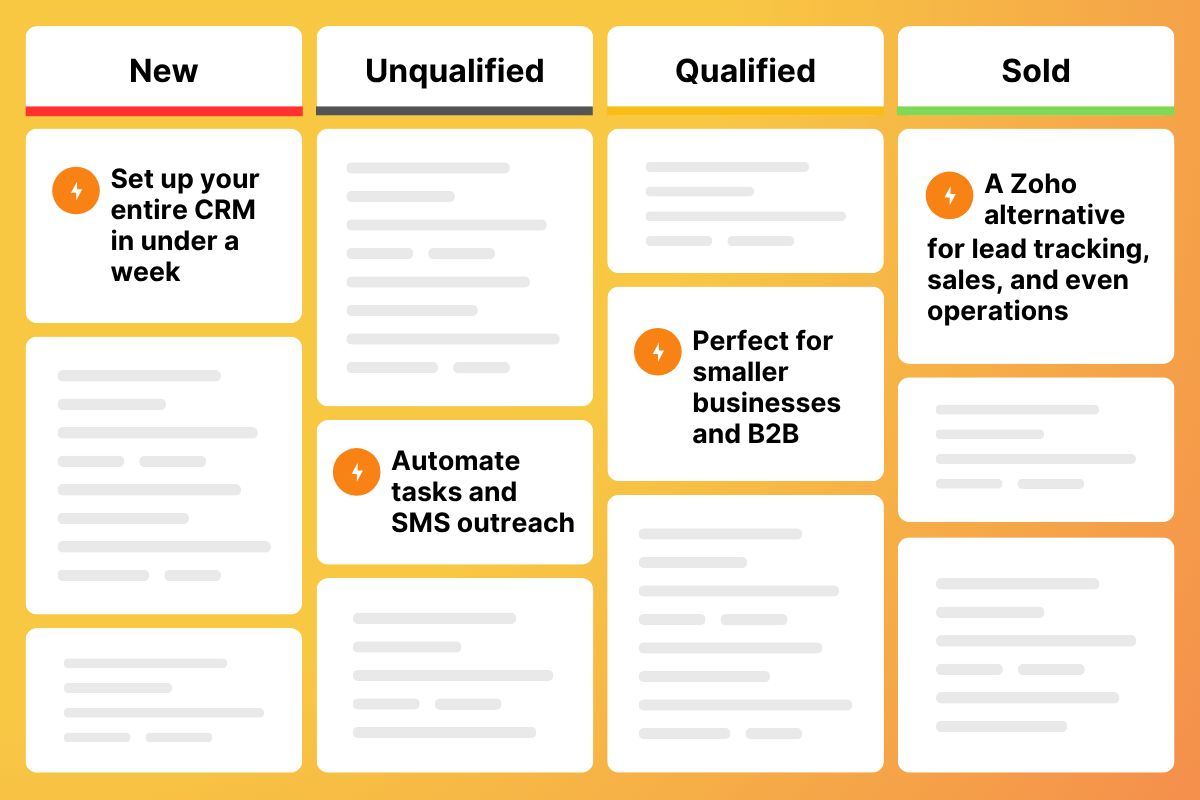
Like many growing businesses, many of our clients have reached a point where tracking leads in spreadsheets just wasn’t cutting it. Conversations got buried in email threads, follow-ups slipped through the cracks, and sales momentum suffered. We needed something simple—but smarter. That’s what led us to Bigin by Zoho CRM.
Is Bigin CRM Worth Trying?
We weren’t looking for a massive digital transformation. We just wanted to replace spreadsheets with something a little more powerful. As lead volume increased, we needed a faster way to track, follow up, and collaborate—without introducing complexity or a heavy lift on training.
While many CRMs offer powerful features, most of them felt like overkill for the team size and workflows. Bigin, on the other hand, can be a great alternative to enterprise softwares like Salesforce or Zoho CRM. It is built specifically for small businesses that want just enough structure—without the baggage.
As Zoho partners, we had easy access to their ecosystem, and our Chief Architect and Chief Delivery Officer led the evaluation. Bigin stood out as the perfect balance: quick to implement, customizable enough, and intuitive out of the box.
Is Bigin CRM Easy to Set Up?
Looking for a Salesforce alternative that requires less time and effort to implement? Bigin CRM could be the answer. The entire setup for our team took less than a week. Bigin’s interface is reminiscent of Trello, with a card-based Kanban view that’s great for tracking sales progress visually. New leads enter on the left, and the team moves them across the funnel as they advance.
While we didn’t use Bigin’s pre-built templates, we see how they could be valuable for smaller businesses just getting started. Overall, it was one of the smoothest CRM setups we’ve experienced, much easier than larger platforms like even Zoho CRM or Salesforce.
How to Use Bigin CRM for Lead Management and Sales Tracking
When it comes to lead management for our clients, who are often small businesses and B2B organizations, we knew we wanted a CRM that would be easy to adapt to various industries and needs (without too much heavy lifting). We’ve implemented Bigin across multiple client projects, particularly in the insurance vertical:
All of these organizations are using Bigin for lead tracking, but Verde Bioresins has also started using it to manage operations after a lead becomes a customer. They’ve loaded all of their bio based resin products into the system to associate specific products with leads and clients—showing just how flexible Bigin can be.
Sales and operations teams use it the most, leveraging key features like:
- Drag-and-drop Kanban board for pipeline tracking
- Task automation
- Click-to-call and SMS tracking
- Email integration for a complete view of communication history
- Dashboards and reporting (which we’re exploring next)
Bigin’s Best CRM Features for Small Businesses
The biggest surprise? How easy it was for teams to adopt. That’s not something you can always say about CRM platforms. It’s also more powerful than we expected, especially with its capabilities for system integrations via Zoho Flow.
For both our team and our clients, it’s replaced spreadsheet chaos and streamlined everything from sales follow-up to outbound communication. It’s even enabled automated SMS outreach in certain use cases.
Lastly, the drag-and-drop Kanban board makes it easy to track lead status at a glance—no complicated reporting necessary.
Bigin CRM Limitations and What to Know Before You Sign Up
That said, Bigin isn’t without its quirks:
- You’ll need to refresh your browser to see new leads appear in real time.
- There are limits on custom fields and pipelines.
- The UI isn’t configurable, unlike Zoho CRM, which prevents deeper customization.
- And while the Kanban workflow is intuitive, it may require a slight learning curve if your team is new to it.
That’s why we generally don’t recommend Bigin for large, complex organizations or those needing enterprise-grade CRM customization. But for small teams that are either new to CRM or tired of paying for underused systems, it hits the sweet spot.
Who Should Use Bigin CRM for Their Business?
With what we’ve seen so far, Bigin is ideal for:
- Sales-focused small businesses with defined customer cycles
- Teams looking to automate portions of their operations
- Companies that want to graduate from spreadsheets, not get buried in tech debt
- Businesses on costly CRM platforms they’re not fully utilizing
- Anyone starting fresh with CRM software
Final Thoughts on Bigin as an Alternative to Salesforce and Zoho CRM
If you’re just getting started with CRM or your current tool is more frustrating than helpful, Bigin by Zoho CRM should probably be your first pick. It’s a gateway to better lead management, smarter automation, and a more efficient sales process.
